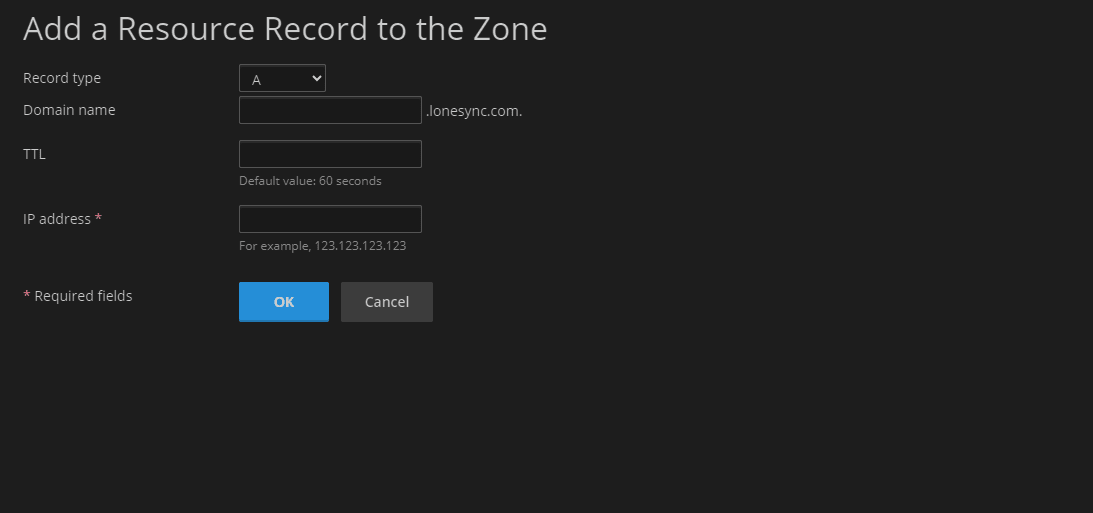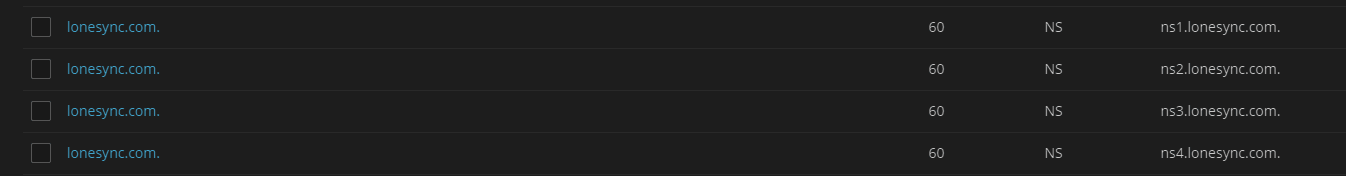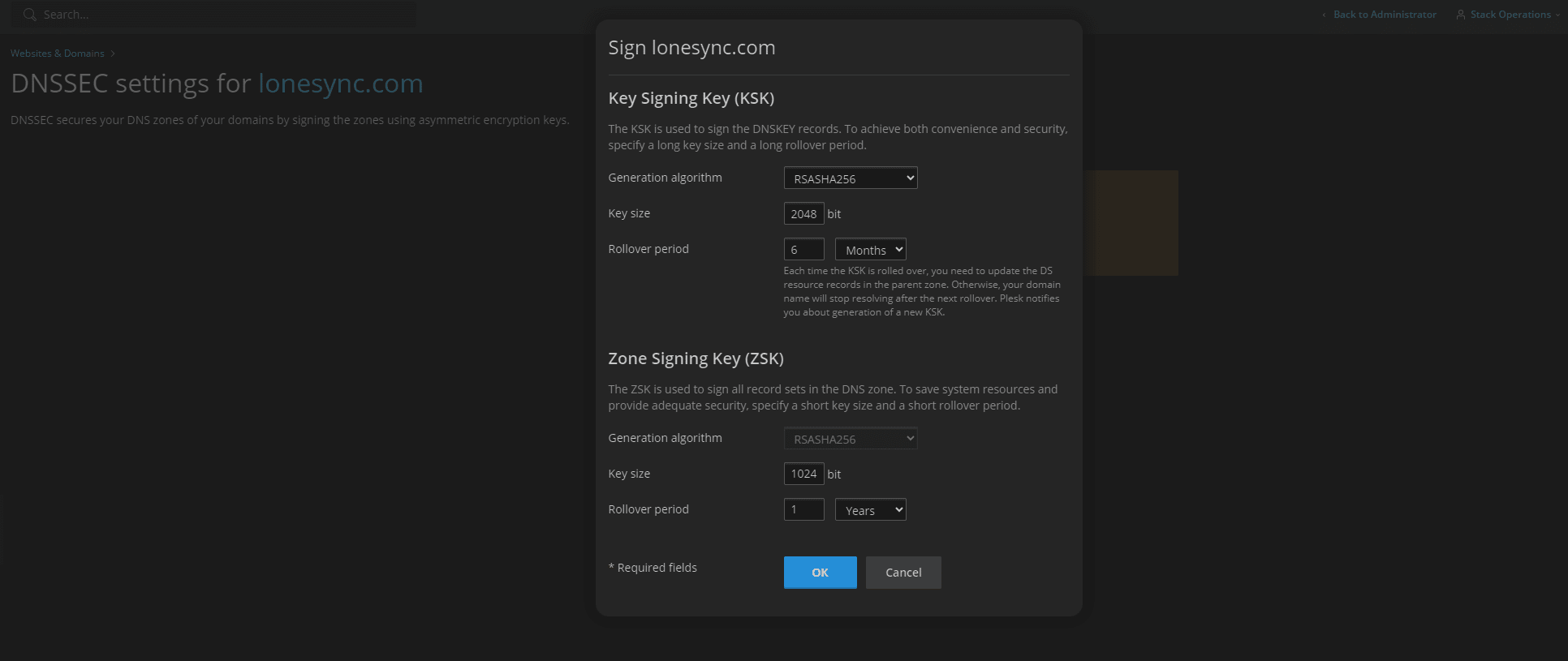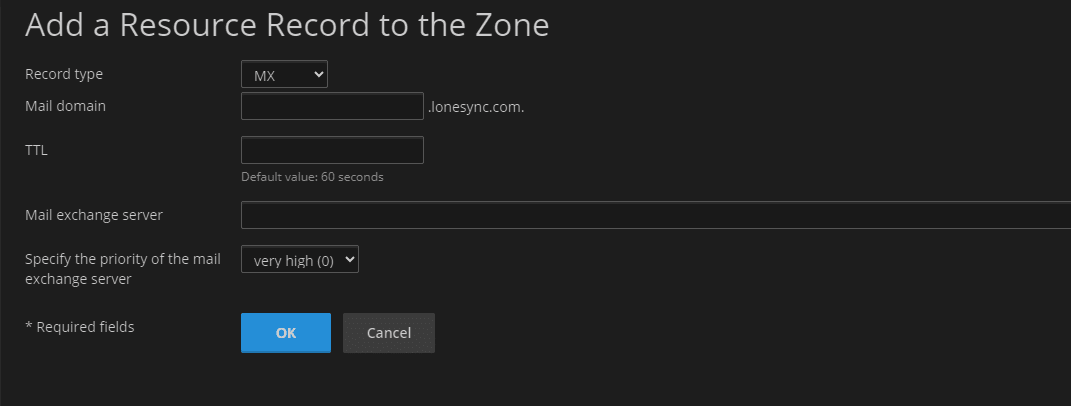Edge DNS Overview
Edge DNS provides anycast network to provide protection and redundancy for your digital services.
DNS(Domain Name Servers) is that critical layer providing connections from your domain to custom services, with built-in health checks and redundancy your services run smooth and adapt to change without interruption.
Anycast network routes requests closer to the user requesting your services(ie, website, app...), reducing latency and making for a quicker and smoother experience. Network interconnects with edge access points globally, providing smart routing and fault tolerance, as a failed node is automatically routed to the nearest edge.
Edge DNS Features
LoneSync Name Servers
Option to view and manage DNS records.
Sign-in to your Dashboard and select DNS Plan.
Proceed to records and edit according to the service being connected.
DNS records of 'yourdomain..' will be shown vs example here 'lonesync.com'.
DNS Record Types
Different types of Records point to different services, such as MX(Mail Exchanger) points to mail server.
Here is a list of available records on LoneSync Managed DNS.
Edge DNS Plans
Edge DNS FAQ's
Yes – DNS can be used with any current and new domain.
Yes - this is a fully managed service taking care of connecting your domain services for you.
Yes - the goal is to use your domain with custom services everywhere, from your branded email (me@mybrand...) through to website (www.mybrand...) and others. If there is a service you want to use your domain on and wondering if it's possible or other options, reach out anytime.
Consulting / Advising options are available on a per-task or project scenario. These services are available within Digital Solution Insight, view more details here.
Yes - DNS service is available with your account, where you can view all current records and edit at anytime as well. Certainly take care when editing records to assure your services continue to run smooth, reach out anytime to help plan any changes.
Yes - upgrading is seamless and can be completed at anytime.
Yes - Solution Partner can be both upgraded for a more integrated partnership, and per-project basis.
Yes - Cancelling Managed DNS can be done within your account, either using 'Sign-in' in upper navigation or here. This will stop recurring subscription and terminate service at end of current renewal period. There is no fee for cancellation and no refund, planning cancellation to your current subscription helps to use up remaining credit.