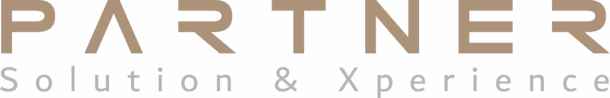Web · Domains · DNS · Email · Security
Solution Partner Plans
Solution Partner Project
Consultant
Tailored & In-Sync Strategy
per Project*
C$195/hr
*4+hrs min
Architect
Tailored & In-Sync Structure
per Project*
C$225/hr
*10+hrs min
Solution Partner FAQ's
Yes - Solution Partner is ideal for on-going partnership and projects.
Getting started is easy and flexible, start with what you feel comfortable with and adjust as we go. If you know the desired plan or project hours you would like, certainly proceed with your order to lock in your partner. Once ordered, your partner will reach out and help with next steps.
For a more tailored approach, please reach out here with details to help with creating a tailored plan. Once we have your details, your partner will review and follow-up with a plan.
Yes - plans can be changed within your dashboard, simply select 'sign-in' in upper-right and proceed to dashboard. Here plans can be changed (upgrade/downgrade), monthly to yearly and cancelled.
Yes - upgrading is seamless and can be completed at anytime.